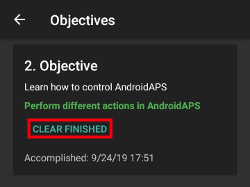Objectives as of Android APS 2.8.2.1
This is not the latest version of the Android APS Objectives. This page details the Objectives that were in place prior to version 3.0. Anyone using an older version of Android (i.e. prior to Android 9) and Android APS version 2.8.2.1 should refer to this page.
Please see this page for the current set of Objectives.
AndroidAPS má sadu Cílů, které musíte dokončit a které vás provedou jeho funkcemi a nastaveními tak, aby pro vás smyčka nebyla nebezpečná. Zajistí vám, že jste nastavili všechny detaily z dříve uvedených sekcí správně, že rozumíte tomu, co váš systém dělá a proč, a že mu můžete důvěřovat.
If you are upgrading phones then you can export your settings to keep your progress through the objectives. Not only will your progress through the objectives be saved, but also your safety settings such as max bolus etc. If you do not export and import your settings then you will need to start the objectives from the beginning again. It is a good idea to backup your settings frequently just in case.
If you want to go back in objectives see explanation below.
Cíl 1: Nastavit vizualizaci a monitoring, analyzovat bazály a poměry
Select the right blood glucose source for your setup. See BG Source for more information.
Select the right Pump in ConfigBuilder (select Virtual Pump if you are using a pump model with no AndroidAPS driver for looping) to ensure your pump status can communicate with AndroidAPS.
If using DanaR pump then ensure you have followed DanaR Insulin Pump instructions to ensure the link between pump and AndroidAPS.
Follow instructions in Nightscout page to ensure Nightscout can receive and display this data.
Note that URL in NSClient must be WITHOUT /api/v1/ at the end - see NSClient settings in Preferences.
You may need to wait for the next blood glucose reading to arrive before AndroidAPS will recognise it.
Cíl 2: Naučte se ovládat AndroidAPS
Perform several actions in AndroidAPS as described in this objective.
Click on the orange text „Not completed yet“ to access the to-dos.
Links will be provided to guide you in case you are not familiar with a specific action yet.

Cíl 3: Prokázat své znalosti
Pass a multiple-choice exam testing your AndroidAPS knowledge.
Click on the orange text „Not completed yet“ to access the page with the question and answering options.

Links will be provided to guide you in case you are unsure about the correct answers yet.
The questions for objective 3 have been completely rewritten by native speakers as of AAPS 2.8. Nové otázky pokrývají stejná témata a několik nových.
These new questions will lead to some not answered questions even though you have successfully completed objective 3 in previous versions.
Unanswered questions will affect you only if you start a new objective. Jinými slovy: Pokud jste již dokončili všechny cíle, můžete počkat a odpovědět na nové otázky později bez ztráty funkcí AAPS.
Cíl 4: Začít s otevřenou smyčkou
Select Open Loop either from Preferences, or by pressing and holding the Loop button in top left of the home screen.
Work through the Preferences to set up for you.
Manually enact at least 20 of the temporary basal rate suggestions over a period of 7 days; input them to your pump and confirm in AndroidAPS that you have accepted them. Ujistěte se, že se tyto údaje zobrazí v AndroidAPS a Nightscoutu.
Enable temp targets if necessary. Použijte dočasný cíl Hypoglykémie, abyste systému zabránili v příliš agresivních korekcích, pokud by glykémie po vyřešení hypoglykémie stoupala.
Snížení počtu oznámení
To reduce the Number of decisions to be made while in Open Loop set wide target range like 90 - 150 mg/dl or 5,0 - 8,5 mmol/l.
You might even want to wider upper limit (or disable Open Loop) at night.
In Preferences you can set a minimum percentage for suggestion of basal rate change.
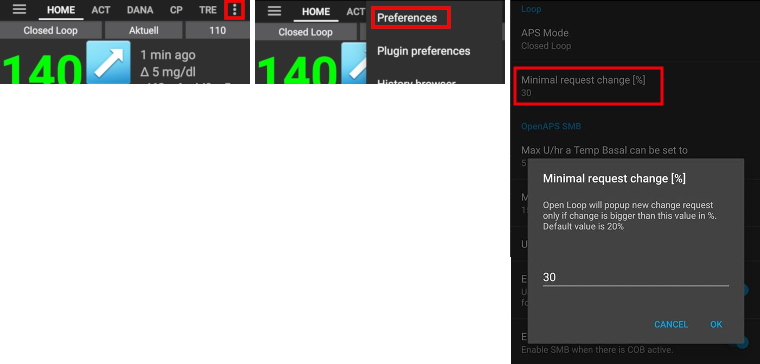
Also, you do not need to act every 5 minutes on all suggestions…
Cíl 5: Porozumění otevřené smyčce, včetně doporučení pro dočasné bazály
Start to understand the thinking behind the temp basal recommendations by looking at the determine basal logic and both the forecast line in AndroidAPS homescreen/Nightscout and the summary of outputs from the calculations in your OpenAPS tab.
Cíl nastavte o něco výše než obvykle, dokud si nebudete jisti správností výpočtů a nastavení. Systém umožňuje
a low target to be a minimum of 4 mmol (72 mg/dl) or maximum of 10 mmol (180 mg/dl)
a high target to be a minimum of 5 mmol (90 mg/dl) and maximum of 15 mmol (225 mg/dl)
a temporary target as a single value can be anywhere in the range of 4 mmol to 15 mmol (72 mg/dl to 225 mg/dl)
Cíl je hodnota, o kterou se opírá kalkulace, nikoliv hodnota, na které byste chtěli svou glykémii držet. If your target is very wide (say, 3 or more mmol [50 mg/dl or more] wide), you will often find little AAPS action. To je proto, že predikovaná glykémie bude někde v tomto širokém rozmezí a proto není doporučováno mnoho dočasných bazálů.
You may want to experiment with adjusting your targets to be a closer together range (say, 1 or less mmol [20 mg/dl or less] wide) and observe how the behavior of your system changes as a result.
You can view a wider range (green lines) on the graph for the values you aim to keep your blood glucose within by entering different values in Preferences > Range for Visualisation.

Zastavte se zde, pokud používáte otevřenou smyčku s virtuální pumpou – neklikejte na tlačítko Zkontrolovat na konci tohoto cíle.

Cíl 6: Začátek uzavřené smyčky - s pozastavením pumpy při nízké glykémii

U 6. cíle nebude uzavřená smyčka korigovat vysokou glykémii, bude pouze zastavovat před nízkou. Na vysoké glykémie musíte ručně dopíchnout vy sami!
Select Closed Loop either from Preferences or by pressing and holding the Open Loop button in the top left of the home screen.
Set your target range slightly higher than you usually aim for, just to be safe.
Watch how temporary basals are active by viewing the blue basal text on the homescreen or the blue basal render on the homescreen graph.
Ensure your settings have supported AndroidAPS to avoid having to treat a low glucose over a period of 5 days. Pokud stále řešíte časté nebo vážné výskyty nízkých glykémií, zvažte úpravu svého DIA, bazálů, citlivosti a sacharidových poměrů.
You don’t have to change your settings. Při plnění cíle 6 je maxIOB nastaveno automaticky na nulu. Toto nastavení bude při přechodu na cíl 7 odstraněno.
The system will override your maxIOB settings to zero, which means if blood glucose is dropping it can reduce basal for you, but if blood glucose is rising then it will only increase basal if the basal IOB is negative (from a previous Low Glucose Suspend), otherwise basal rates will remain the same as your selected profile.
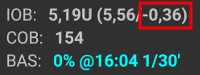
If your basal IOB is negative (see screenshot above) a TBR > 100% can be issued also in objective 6.
Bez možnosti zvýšit bazál při srovnání křivky glykémie se vám dočasně může stávat, že po vyřešení hypoglykémie, bude následovat přílišný vzestup glykémie.
Cíl 7: Vyladit uzavřenou smyčku, zvyšovat max IOB nad 0 a postupně snižovat cílovou glykémii
Raise your ‚Maximum total IOB OpenAPS can’t go over‘ (in OpenAPS called ‚max-iob‘) above 0 over a period of 1 day, the default recommendation is „average mealbolus + 3x max daily basal“(for SMB algorithm) or „3x max daily basal“ (for older AMA algorithm) but you should slowly work up to this until you know your settings work for you (max daily basal = the maximum hourly value in any time segment of the day).
Toto doporučení by mělo být považováno za výchozí bod. Pokud ho nastavíte na 3x a uvidíte kroky, které vás rychle stahují dolů, pak snižte toto číslo. Pokud jste velmi rezistentní na inzulín, pomalu ho zvyšujte.

Once confident on how much IOB suits your looping patterns then reduce your targets to your desired level.
Cíl 8: Upravit bazály a poměry, když bude potřeba, a povolit automatickou detekci citlivosti na inzulín
You can use autotune as a one off to check your basals remain accurate or do a traditional basal test.
Enable autosens over a period of 7 days and watch the white line on the homescreen graph show how your sensitivity to insulin may be rising or falling as a result of exercise or hormones etc. and keep an eye in the OpenAPS report tab how AndroidAPS is adjusting the basals and/or targets accordingly.
Don’t forget to record your looping in this form logging AndroidAPS as your type of DIY loop software, if you have not already done so.
Objective 9: Try additional features for daytime use and gain confidence in your closed loop system
Before AAPS version 2.7 meal assist (MA) was the basic algorithm for AAPS and completing objective 8 was necessary to activate advanced meal assist (AMA).
As advanced meal assist (AMA) is the standard algorithm from AAPS version 2.7 onwards use the following 28 days to try features you haven’t used yet and get more confident with you closed loop system.
Objective 10: Enabling additional oref1 features for daytime use, such as super micro bolus (SMB)
You must read the SMB chapter in this wiki and chapter oref1 in openAPSdocs to understand how SMB works, especially what’s the idea behind zero-temping.
Then you ought to rise maxIOB to get SMBs working fine. maxIOB nyní zahrnuje veškerý IOB, nejen ten z bazálů. That is, if given a bolus of 8 U for a meal and maxIOB is 7 U, no SMBs will be delivered until IOB drops below 7 U. A good start is maxIOB = average mealbolus + 3x max daily basal (max daily basal = the maximum hourly value in any time segment of the day - see objective 7 for an illustration)
min_5m_carbimpact default in absorption settings has changed from 3 to 8 going from AMA to SMB. Přecházíte-li z AMA na SMB, musíte to změnit ručně.
Objective 11: Automation
You have to start objective 11 to be able to use Automation.
Make sure you have completed all objectives including exam ../Usage/Objectives.md#objective-3-prove-your-knowledge.
Completing previous objectives will not effect other objectives you have already finished. Splněné cíle zůstanou zachovány!