Component Overview
AAPS is not just a (self-built) application, it is just one of several modules of your closed loop system. Before deciding for components, it would be a good idea to have a look at the component setup, too.
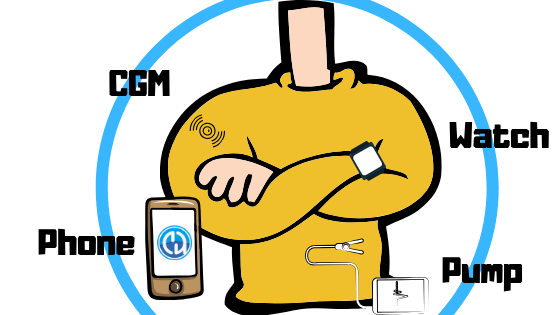
Σημείωση
IMPORTANT SAFETY NOTICE
The foundation of AAPS safety features discussed in this documentation is built on the safety features of the hardware used to build your system. Είναι πολύ σημαντικό να χρησιμοποιείτε μόνο μια δοκιμασμένη, πλήρως λειτουργική FDA ή CE εγκεκριμένη αντλία ινσουλίνης και CGM για το κλείσιμο ενός αυτοματοποιημένου κυκλώματος δοσολογίας ινσουλίνης. Οι τροποποιήσεις υλικού ή λογισμικού σε αυτά τα εξαρτήματα μπορεί να προκαλέσουν απροσδόκητη δόση ινσουλίνης, προκαλώντας σημαντικό κίνδυνο για τον χρήστη. If you find or get offered broken, modified or self-made insulin pumps or CGM receivers, do not use these for creating an AAPS system.
Επιπλέον, είναι εξίσου σημαντικό να χρησιμοποιείτε μόνο αυθεντικά προϊόντα όπως εισαγωγείς, κάνουλα και δοχεία ινσουλίνης εγκεκριμένα από τον κατασκευαστή για χρήση με την αντλία ή το CGM. Η χρήση μη δοκιμασμένων ή τροποποιημένων αναλωσίμων μπορεί να προκαλέσει ανακρίβεια CGM και σφάλματα δοσολογίας ινσουλίνης. Η ινσουλίνη είναι εξαιρετικά επικίνδυνη όταν δίνετε σε λάθος δοσολογία - παρακαλώ μην παίζετε με τη ζωή σας με μη εγκεκριμένες προμήθειες.
Last not least, you must not take SGLT-2 inhibitors (gliflozins) as they incalculably lower blood sugar levels. The combination with a system that lowers basal rates in order to increase BG is especially dangerous as due to the gliflozin this rise in BG might not happen and a dangerous state of lack of insulin can happen.
Necessary Modules
Good individual dosage algorithm for your diabetes therapy
Even though this is not something to create or buy, this is the “module” which is probably underestimated the most but essential. When you let an algorithm help manage your diabetes, it needs to know the right settings to not make severe mistakes. Even if you are still missing other modules, you can already verify and adapt your “profile” in collaboration with your diabetes team. Most loopers use circadian BR, ISF and CR, which adapt hormonal insulin sensitivity during the day.
The profile includes
BR (Basal rates)
ISF (insulin sensitivity factor) is your blood glucose unit per one unit insulin
CR (carb ratio) is grams carbohydrate per one unit insulin
DIA (duration of insulin acting).
No use of SGLT-2 inhibitors
SGLT-2 inhibitors, also called gliflozins, inhibit reabsorption of glucose in the kidney. As they incalculably lower blood sugar levels, you MUST NOT take them while using a closed loop system like AAPS! There would be a huge risk of a ketoacidosis or a hypoglycemia! The combination of this medication with a system that lowers basal rates in order to increase BG is especially dangerous as due to the gliflozin this rise in BG might not happen and a dangerous state of lack of insulin can happen.
Phone
The current version of AAPS requires an Android smartphone with Google Android 9.0 or above. So if you are thinking about a new phone, Android 9 is recommended at a minimum but optimally choose Android 10 or 12. For older Android versions, older AAPS versions are available see: Release notes
Οι χρήστες δημιουργούν μία λίστα με δοκιμασμένα κινητά τηλέφωνα και ρολόγια
Για να εισάγετε ένα τηλέφωνο ή ρολόι το οποίο δεν είναι ήδη στη λίστα, παρακαλώ συμπληρώστε τη φόρμα.
Any problems with the spreadsheet please send an email to hardware@androidaps.org, any donations of phone/watch models that still need testing please send an email to donations@androidaps.org.
Αντλία ινσουλίνης
AAPS currently works with
Accu-Chek Combo (Old driver that uses the additional Ruffy app)
Accu-Chek Combo (New driver, available starting with AndroidAPS v.3.2)
Certain older Medtronic (additional communication device needed)
If no additional communication device is mentioned the communication betweeen insulin pump and AAPS is based on the integrated bluetooth stack of Android without the need of an additional communication device to translate the communnication protocol.
Other pumps that may have the potential to work with AAPS are listed on the Future (possible) Pumps page.
Additional communication device
For old medtronic pumps an additional communication device (besides your phone) is needed to «translate» the radio signal from pump to bluetooth. Make sure to choose the correct version depending on your pump.
 DiaLink - Contact Info
DiaLink - Contact Info LoopLink Website - Contact Info - Untested
LoopLink Website - Contact Info - Untested
So what’s the best pump for looping with AAPS?
The Combo, the Insight and the older Medtronics are solid pumps, and loopable. The Combo has the advantage of many more infusion set types to choose from as it has a standard luer lock. Και η μπαταρία είναι μια προεπιλεγμένη που μπορείτε να αγοράσετε σε οποιοδήποτε βενζινάδικο, κατάστημα 24 ωρών και αν χρειάζεστε πραγματικά, μπορείτε να το κλέψετε / δανειστείτε από το τηλεχειριστήριο στο δωμάτιο του ξενοδοχείου ;-).
The advantages of the DanaR/RS and Dana-i vs. the Combo as the pump of choice however are:
The Dana pumps connect to almost any phone with Android >= 5.1 without the need to flash lineage. If your phone breaks you usually can find easily any phone that works with the Dana pumps as quick replacement… not so easy with the Combo. (Αυτό μπορεί να αλλάξει στο μέλλον όταν το Android 8.1 γίνει πιο διαδεδομένο)
Initial pairing is simpler with the Dana-i/RS. Επειδή όμως συνήθως αυτό γίνεται μόνο μία φορά, σας επηρεάζει μόνο όταν θέλετε να δοκιμάσετε ένα νέο χαρακτηριστικό με διαφορετικές αντλίες.
Μέχρι στιγμής η αντλία Combo λειτουργεί με τεχνολογία οθόνης. Σε γενικές γραμμές αυτό λειτουργεί καλά αλλά είναι αργό. Για το κύκλωμα αυτό δεν έχει σημασία όσο όλα λειτουργούν στο παρασκήνιο. Still there is much more time you need to be connected so more time where the BT connection might break, which isn’t so easy if you walk away from your phone whilst bolusing & cooking.
The Combo vibrates on the end of TBRs, the DanaR vibrates (or beeps) on SMB. Τη νύχτα είναι πιθανό να χρησιμοποιείτε TBRs περισσότερο από SMB. The Dana-i/RS is configurable that it does neither beep or vibrate.
Reading the history on the Dana-i/RS in a few seconds with carbs makes it possible to switch phones easily while offline and continue looping as soon a soon as some CGM values are in.
All pumps AAPS can talk with are waterproof on delivery. Μόνο οι αντλίες Dana είναι επίσης «αδιάβροχες με εγγύηση» λόγω της σφραγισμένης θήκης των μπαταριών και του συστήματος πλήρωσης δεξαμενών.
Πηγή BG
This is just a short overview of all compatible CGMs/FGM with AAPS. For further details, look here. Just a short hint: if you can display your glucose data in xDrip+ app or Nightscout website, you can choose xDrip+ (or Nightscout with web connection) as BG source in AAPS.
Dexcom G7: Works with xDrip+ or patched app
Dexcom G6: BOYDA is recommended as of version 3.0 (see release notes for details). xDrip+ must be at least version 2022.01.14 or newer
Dexcom G5: It works with xDrip+ app or patched Dexcom app
Dexcom G4: These sensors are quite old, but you can find instructions on how to use them with xDrip+ app
Libre 3: It works with xDrip+ (no transmitter needed)
Libre 2: It works with xDrip+ (no transmitter needed)
Libre 1: You need a transmitter like Bluecon or MiaoMiao for it (build or buy) and xDrip+ app
Eversense: It works so far only in combination with ESEL app and a patched Eversense-App (works not with Dana RS and LineageOS, but DanaRS and Android or Combo and Lineage OS work fine)
Enlite (MM640G/MM630G): quite complicated with a lot of extra stuff
Nightscout
Nightscout is a open source web application that can log and display your CGM data and AAPS data and creates reports. You can find more information on the website of the Nightscout project. You can create your own Nightscout website, use the semi-automated Nightscout setup on zehn.be or host it on your own server (this is for IT experts).
Nightscout is independent of the other modules. You will need it to fulfill Objective 1.
Additional information on how to configure Nightscout for use with AAPS can be found here.
AAPS-.apk file
The basic component of the system. Before installing the app, you have to build the apk-file (which is the filename extension for an Android App) first. Instructions are here.
Optional Modules
Smartwatch
You can choose any smartwatch with Android Wear 1.x and above. Most loopers wear a Sony Smartwatch 3 (SWR50) as it is the only watch that can get readings from Dexcom G6/G5 when phone is out of range. Some other watches can be patched to work as a standalone receiver as well (see this documentation for more details).
Οι χρήστες δημιουργούν μία λίστα με δοκιμασμένα κινητά τηλέφωνα και ρολόγια. There are different watchfaces for use with AAPS, which you can find here.
Για να εισάγετε ένα τηλέφωνο ή ρολόι το οποίο δεν είναι ήδη στη λίστα, παρακαλώ συμπληρώστε τη φόρμα.
Any problems with the spreadsheet please send an email to hardware@androidaps.org, any donations of phone/watch models that still need testing please send an email to donations@androidaps.org.
xDrip+
Even if you don’t need to have the xDrip+ App as BG Source, you can still use it for i.e. alarms or a good blood glucose display. You can have as many as alarms as you want, specify the time when the alarm should be active, if it can override silent mode, etc. Some xDrip+ information can be found here. Please be aware that the documentations to this app are not always up to date as its progress is quite fast.
What to do while waiting for modules
It sometimes takes a while to get all modules for closing the loop. But no worries, there are a lot of things you can do while waiting. It is NECESSARY to check and (where appropriate) adapt basal rates (BR), insulin-carbratio (IC), insulin-sensitivity-factors (ISF) etc. And maybe open loop can be a good way to test the system and get familiar with AAPS. Using this mode, AAPS gives treatment advices you can manually execute.
You can keep on reading through the docs here, get in touch with other loopers online or offline, read documentations or what other loopers write (even if you have to be careful, not everything is correct or good for you to reproduce).
Done? If you have your AAPS components all together (congrats!) or at least enough to start in open loop mode, you should first read through the Objective description before each new Objective and setup up your hardware.


