Export & import settings¶
מתי כדאי לייצא הגדרות?¶
חשוב להיות מוכנים לבלתי צפוי. ייתכן שתשנו הגדרות חשובות בטעות ושתחוו בקשיים בביטול השינויים הללו. הטלפון שלכם עלול להתקלקל, להישבר או להיגנב. על מנת לחזור חזרה להגדרות בהם הייתם, עליכם לייצא את הגדרותיכם על בסיס קבוע.
מומלץ לייצא לאחר שינויים בהגדרות ובסיום משימות.
יש להעתיק את ההגדרות המיוצאות לאחסון בענן או למחשב האישי, עדיף לשני מיקומים שונים. כך תהיו מוכנים לאובדן או נזק לטלפון ה-AAPS שלכם ולא תצטרכו להתחיל מאפס.
במחשב Windows 10 זה נראה כך:
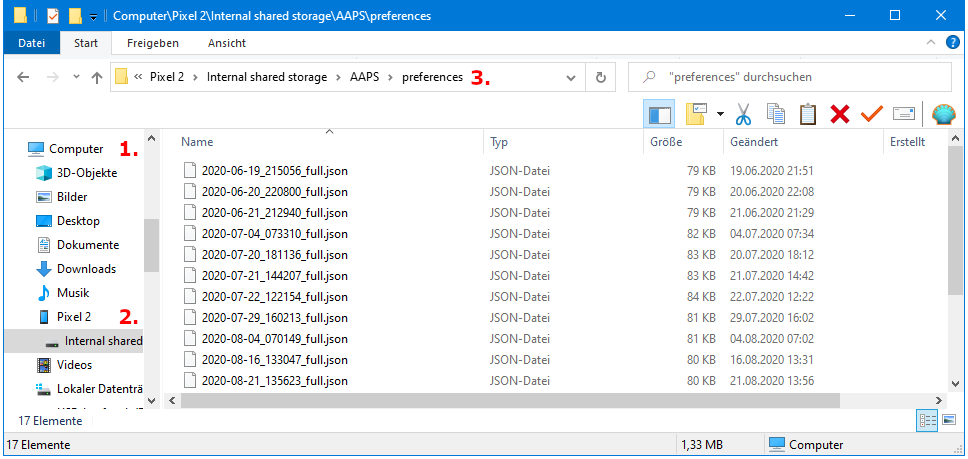
מידע מיוצא¶
המידע המיוצא כולל בין השאר:
Automation events
Config builder settings
Local profile settings
Objectives status incl. exam results
פורמט הגיבוי המוצפן¶
Settings backup is encrypted by a master password that can be set in Preferences .
Export settings¶
Hamburger menu (top left corner of screen)
תחזוקה
Export settings

Date and time of export will be added to the file name automatically and displayed together with the path.
Click »OK«.
Enter master password and click »OK«.
Successful export will be prompted at bottom of the screen.
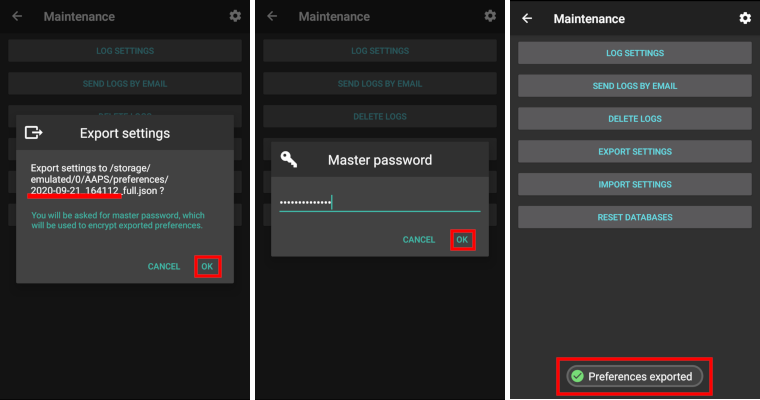
ייבוא הגדרות¶
Do not import settings while on an active Pod session - see Omnipod page for details.
Hamburger menu (top left corner of screen)
תחזוקה
ייבוא הגדרות

All files from folder AAPS/preferences/ on your phone will be shown in the list.
Select file.
Confirm import by clicking »OK«.
Enter master password and click »OK«.
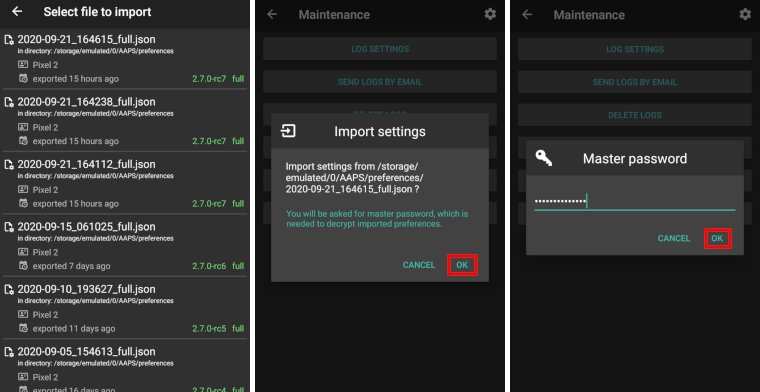
Details on the preference file will be shown.
Last option to cancel import.
Click »Import«.
Confirm message by clicking »OK«.
AAPS will be restarted in order to activate imported preferences.
הערה למשתמשי Dana RS¶
As pump connection settings are also imported AAPS on your new phone will already ”know“ the pump and therefore not start a bluetooth scan.
Please pair new phone and pump manually.
ייבוא הגדרות מגרסאות קודמות (לפני AAPS 2.7)¶
The ”old“ settings file (called »AndroidAPSPreferences« - without file extension) must be in root folder of your smartphone (/storage/emulated/0).
Do not put the ”old“ file in the same folder as the new exported settings (AAPS/preferences).
You will find the ”old“ file on the bottom of the list in the import dialogue.
העברת קובץ הגדרות¶
Best way to transfer settings file to a new phone is via USB cable or cloud service (i.e. Google Drive).
Manuals can be found on the web, i.e. Android help pages.
If you experience problems with the transferred file try another way to transfer file.