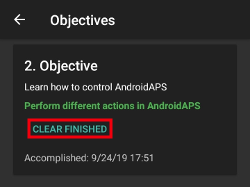Objectives as of Android APS 2.8.2.1
This is not the latest version of the Android APS Objectives. This page details the Objectives that were in place prior to version 3.0. Anyone using an older version of Android (i.e. prior to Android 9) and Android APS version 2.8.2.1 should refer to this page.
Please see this page for the current set of Objectives.
AndroidAPS hat eine Reihe von Zielen (objectives), die erreicht werden müssen, damit du an die Funktionen und Einstellungen von sicherem Looping herangeführt wirst. Sie stellen sicher, dass du alles, was in den Abschnitten weiter oben beschrieben wurde, korrekt installiert hast und dass du verstehst, was das System tut und warum du ihm vertrauen kannst.
If you are upgrading phones then you can export your settings to keep your progress through the objectives. Not only will your progress through the objectives be saved, but also your safety settings such as max bolus etc. If you do not export and import your settings then you will need to start the objectives from the beginning again. It is a good idea to backup your settings frequently just in case.
If you want to go back in objectives see explanation below.
Ziel 1: Einrichten der Darstellung und Überwachung sowie analysieren der Basalraten und Faktoren
Select the right blood glucose source for your setup. See BG Source for more information.
Select the right Pump in ConfigBuilder (select Virtual Pump if you are using a pump model with no AndroidAPS driver for looping) to ensure your pump status can communicate with AndroidAPS.
If using DanaR pump then ensure you have followed DanaR Insulin Pump instructions to ensure the link between pump and AndroidAPS.
Follow instructions in Nightscout page to ensure Nightscout can receive and display this data.
Note that URL in NSClient must be WITHOUT /api/v1/ at the end - see NSClient settings in Preferences.
You may need to wait for the next blood glucose reading to arrive before AndroidAPS will recognise it.
Ziel 2: Lerne, wie AndroidAPS bedient wird
Perform several actions in AndroidAPS as described in this objective.
Click on the orange text “Not completed yet” to access the to-dos.
Links will be provided to guide you in case you are not familiar with a specific action yet.

Ziel 3: Belege Dein Wissen
Pass a multiple-choice exam testing your AndroidAPS knowledge.
Click on the orange text “Not completed yet” to access the page with the question and answering options.

Links will be provided to guide you in case you are unsure about the correct answers yet.
The questions for objective 3 have been completely rewritten by native speakers as of AAPS 2.8. Die neuen Fragen decken die bisherigen ab und fügen ein paar neue hinzu.
These new questions will lead to some not answered questions even though you have successfully completed objective 3 in previous versions.
Unanswered questions will affect you only if you start a new objective. Anders gesagt: Wenn du alle Ziele (objectives) bereits erfolgreich abgeschlossen hast, verlierst du keine Funktionen in AAPS, wenn du die neuen Fragen nicht beantwortest.
Ziel 4: Starte den Open Loop
Select Open Loop either from Preferences, or by pressing and holding the Loop button in top left of the home screen.
Work through the Preferences to set up for you.
Manually enact at least 20 of the temporary basal rate suggestions over a period of 7 days; input them to your pump and confirm in AndroidAPS that you have accepted them. Überprüfe, ob diese Daten in AndroidAPS und Nightscout angezeigt werden.
Enable temp targets if necessary. Nutze das Hypo Temp Target um zu verhindern, dass AAPS aufgrund des Blutzuckeranstiegs nach einer Hypo zu stark korrigiert.
Anzahl der Benachrichtigungen reduzieren
To reduce the Number of decisions to be made while in Open Loop set wide target range like 90 - 150 mg/dl or 5,0 - 8,5 mmol/l.
You might even want to wider upper limit (or disable Open Loop) at night.
In Preferences you can set a minimum percentage for suggestion of basal rate change.
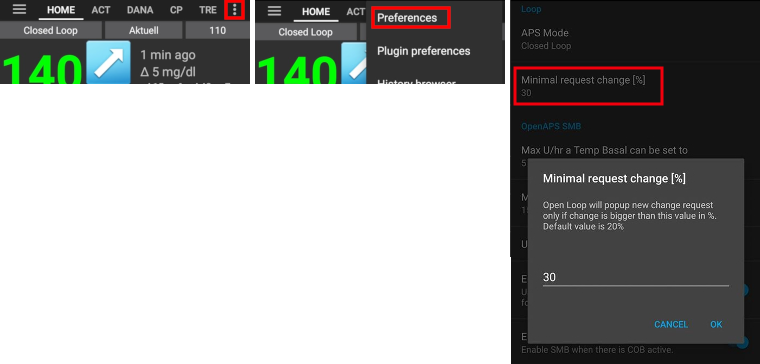
Also, you do not need to act every 5 minutes on all suggestions…
Ziel 5: Open Loop inklusive der temporären Basalratenvorschläge verstehen
Start to understand the thinking behind the temp basal recommendations by looking at the determine basal logic and both the forecast line in AndroidAPS homescreen/Nightscout and the summary of outputs from the calculations in your OpenAPS tab.
Es ist möglicherweise sinnvoll, wenn du das Ziel höher als üblich ansetzt, bis du den Berechnungen und Einstellungen vertraust. Das System erlaubt:
a low target to be a minimum of 4 mmol (72 mg/dl) or maximum of 10 mmol (180 mg/dl)
a high target to be a minimum of 5 mmol (90 mg/dl) and maximum of 15 mmol (225 mg/dl)
a temporary target as a single value can be anywhere in the range of 4 mmol to 15 mmol (72 mg/dl to 225 mg/dl)
Der Zielwert ist der Wert, auf dem die Berechnungen basieren und nicht der gleiche wie der, den du als Zuckerwert anstrebst. If your target is very wide (say, 3 or more mmol [50 mg/dl or more] wide), you will often find little AAPS action. Der vorhergesagte Glukosewert wird mit hoher Wahrscheinlichkeit innerhalb Deines Zielbereichs liegen und daher nicht viele temporäre Änderungen an der Basalrate vorgeschlagen werden.
You may want to experiment with adjusting your targets to be a closer together range (say, 1 or less mmol [20 mg/dl or less] wide) and observe how the behavior of your system changes as a result.
You can view a wider range (green lines) on the graph for the values you aim to keep your blood glucose within by entering different values in Preferences > Range for Visualisation.

Falls Du eine virtuelle Pumpe verwendest darfst Du nicht zum 6. Ziel wechseln. Klicke nicht auf ‘Bestätigen/Verify’ am Ende des 5. Ziels.

Ziel 6: Closed Loop mit Abschaltung bei niedrigen Glukose-Werten

Der Closed Loop korrigiert im Objective 6 keine hohen BZ-Werte, da nur low glucose suspend zum Einsatz kommt. Hohe BZ-Werte müssen daher von Dir manuell korrigiert werden!
Select Closed Loop either from Preferences or by pressing and holding the Open Loop button in the top left of the home screen.
Set your target range slightly higher than you usually aim for, just to be safe.
Watch how temporary basals are active by viewing the blue basal text on the homescreen or the blue basal render on the homescreen graph.
Ensure your settings have supported AndroidAPS to avoid having to treat a low glucose over a period of 5 days. Wenn du nach wie vor häufige oder schwere Unterzuckerungen hast, dann solltest du DIA, Basalraten, ISF oder Kohlenhydrat-Faktoren anpassen.
You don’t have to change your settings. Während Du Dich im Ziel 6 befindest, wird maxIOB intern automatisch auf Null gesetzt. Wenn Du zum Ziel 7 weitergehst, wird dies automatisch wieder deaktiviert.
The system will override your maxIOB settings to zero, which means if blood glucose is dropping it can reduce basal for you, but if blood glucose is rising then it will only increase basal if the basal IOB is negative (from a previous Low Glucose Suspend), otherwise basal rates will remain the same as your selected profile.
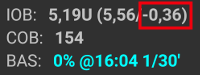
If your basal IOB is negative (see screenshot above) a TBR > 100% can be issued also in objective 6.
Wenn du eine Hypo korrigierst, kann es vorkommen, dass danach Spitzen auftreten, die du nicht durch Erhöhung der Basalrate korrigieren kannst.
Ziel 7: Stelle den Closed Loop fein ein, erhöhe maxIOB über 0 und setze den Zielbereich langsam herunter
Raise your ‘Maximum total IOB OpenAPS can’t go over’ (in OpenAPS called ‘max-iob’) above 0 over a period of 1 day, the default recommendation is “average mealbolus + 3x max daily basal”(for SMB algorithm) or “3x max daily basal” (for older AMA algorithm) but you should slowly work up to this until you know your settings work for you (max daily basal = the maximum hourly value in any time segment of the day).
Betrachte diese Empfehlung als Ausgangspunkt. Wenn Du den Faktor 3x verwendest und feststellst, dass AAPS Deinen BZ zu stark senkt, reduziere diesen Faktor (z.B. 2,..). Wenn Du Resistenzen feststellst, kannst Du diesen Faktor vorsichtig Schritt für Schritt erhöhen.

Once confident on how much IOB suits your looping patterns then reduce your targets to your desired level.
Ziel 8: Passe, falls notwendig, Basalraten und Faktoren an und aktiviere dann die Autosens-Funktion
You can use autotune as a one off to check your basals remain accurate or do a traditional basal test.
Enable autosens over a period of 7 days and watch the white line on the homescreen graph show how your sensitivity to insulin may be rising or falling as a result of exercise or hormones etc. and keep an eye in the OpenAPS report tab how AndroidAPS is adjusting the basals and/or targets accordingly.
Don’t forget to record your looping in this form logging AndroidAPS as your type of DIY loop software, if you have not already done so.
Ziel 10: Aktiviere zusätzliche oref1 Funktionen zum täglichen Gebrauch, wie z. B. den super micro bolus (SMB)
You must read the SMB chapter in this wiki and chapter oref1 in openAPSdocs to understand how SMB works, especially what’s the idea behind zero-temping.
Then you ought to rise maxIOB to get SMBs working fine. maxIOB enthält nun das gesamte IOB, nicht nur das hinzugefügte Basalinsulin. That is, if given a bolus of 8 U for a meal and maxIOB is 7 U, no SMBs will be delivered until IOB drops below 7 U. A good start is maxIOB = average mealbolus + 3x max daily basal (max daily basal = the maximum hourly value in any time segment of the day - see objective 7 for an illustration)
min_5m_carbimpact default in absorption settings has changed from 3 to 8 going from AMA to SMB. Wenn du also von AMA auf SMB umstellst, dann musst du den Wert manuell auf 8 erhöhen.
Ziel 11: Automatisierung
You have to start objective 11 to be able to use Automation.
Make sure you have completed all objectives including exam ../Usage/Objectives.md#objective-3-prove-your-knowledge.
Completing previous objectives will not effect other objectives you have already finished. Du behälst alle Objectives, die Du bereits abgeschlossen hast!
Objective (Ziel) neu starten
Wenn Du aus welchem Grund auch immer ein Objective (Ziel) neu starten willst, klicke auf “Ziel neu starten”.